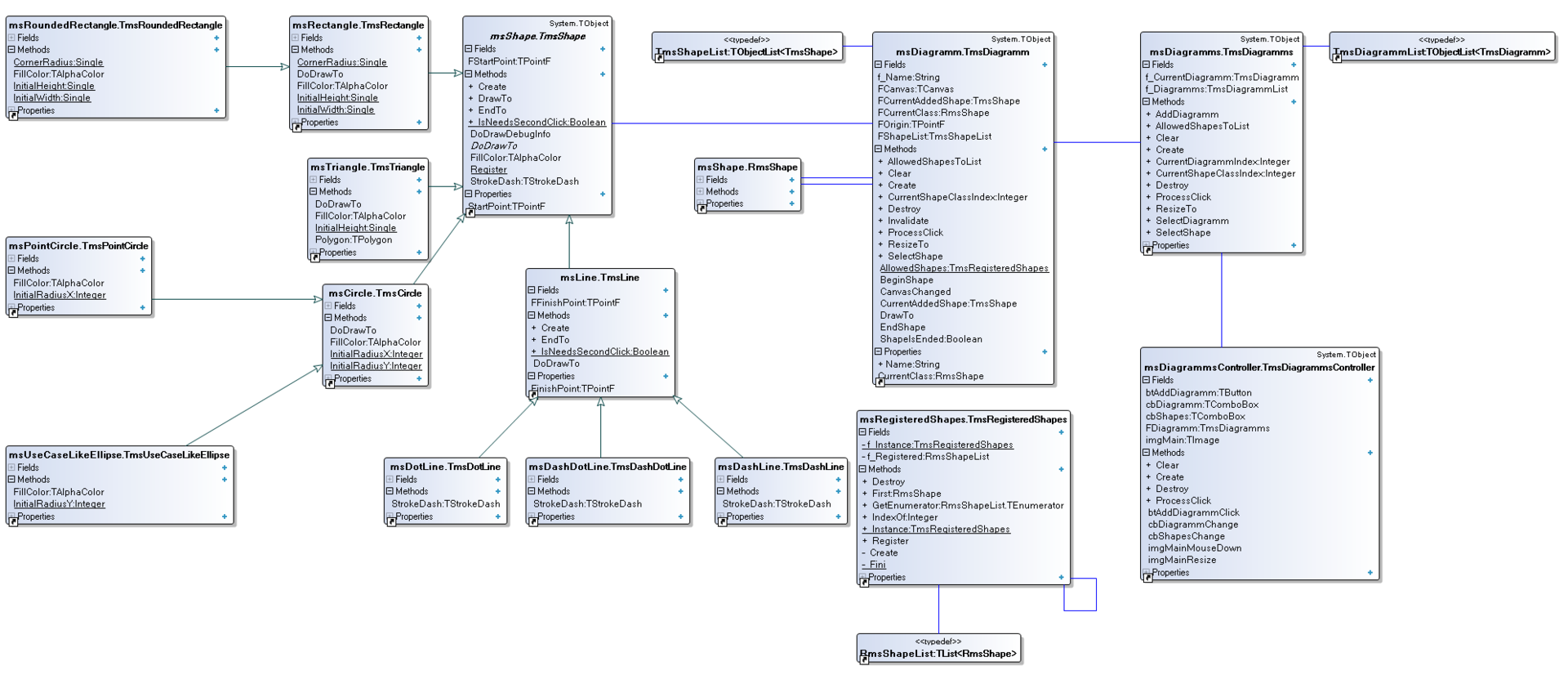Блог человека, который 18-ть лет программирует на Delphi. И 25 лет программирует вообще. VCL, UML, MDA, тесты. Это не "учебник", это - "заметки на полях".
среда, 26 ноября 2014 г.
понедельник, 24 ноября 2014 г.
MindStream. How we develop software for FireMonkey
Table of contents
A month ago we decided to write a cross-platform application using FireMonkey. As a direction we chose drawing the graphics primitives with a possibility of saving and data restoring.
The process of writing the application was agreed to be described in details on this blog.
The articles will disclose practical use of various techniques such as Dependency Injection, the factory method, contexts, controllers and so on. The plan for the nearest future is to widen this set with DUnit tests. At the moment DUnit does not exist for FMX, so we will have to come up with our own ideas.
We’ll start with a working prototype that by the moment of ending the article will look like this:

To begin with, we will have to create an app that draws on Canvas. The first primitives that will be added to the program are a rectangle and a line.For that we place TImage object on a form and also add creating the Bitmap method:
procedure TfmMain.FormCreate(Sender: TObject); begin imgMain.Bitmap := TBitmap.Create(400, 400); imgMain.Bitmap.Clear(TAlphaColorRec.White); end;
The procedure of drawing the rectangle:
procedure TfmMain.btnRectClick(Sender: TObject);
begin
imgMain.Bitmap.Canvas.BeginScene;
imgMain.Bitmap.Canvas.DrawRect(TRectF.Create(10, 10, 200, 270),
30, 60,
AllCorners, 100,
TCornerType.ctRound);
imgMain.Bitmap.Canvas.EndScene;
end;
For the line it is even simpler:
ImgMain.Bitmap.Canvas.BeginScene; ImgMain.Bitmap.Canvas.DrawLine(FStartPos, TPointF.Create(X, Y), 1); ImgMain.Bitmap.Canvas.EndScene;Next we define a class for TMyShape figures, from which our figures TLine and TRectangle are inherited:
type
TMyShape = class private FStartPoint, FFinalPoint: TPointF; public Constructor Create(aStartPoint, aFinalPoint: TPointF); overload; procedure DrawTo(aCanvas : TCanvas); procedure DrawShape(aCanvas : TCanvas); virtual; abstract; end; TLine = class(TMyShape) private procedure DrawShape(aCanvas : TCanvas); override; end; TRectangle = class(TMyShape) private procedure DrawShape(aCanvas : TCanvas); override; end; procedure TMyShape.DrawTo(aCanvas: TCanvas); begin aCanvas.BeginScene; DrawShape(aCanvas); aCanvas.EndScene; end;
As we can see, DrawTo method accounts for preparing a canvas for drawing and calls a virtual method for drawing each figure.
Let us create TDrawness class intended for storing of all the figures and drawing of them.type TDrawness = class private FShapeList : TObjectListThe DrawTo procedure looks throughout the list and calls an appropriate method for each object:; function GetShapeList: TObjectList ; public constructor Create; destructor Destroy; override; procedure DrawTo(aCanvas : TCanvas); property ShapeList : TObjectList read GetShapeList; end;
procedure TDrawness.DrawTo(aCanvas: TCanvas); var i : Integer; begin for i:= 0 to FShapeList.Count-1 do FShapeList[i].DrawTo(aCanvas); end;
In other words, each figure that we want to memorize has to be added to Drawness. For example, the code of creating a rectangle becomes this like:
procedure TfmMain.btnRectClick(Sender: TObject);
var
l_StartPoint, l_FinalPoint: TPointF;
begin
l_StartPoint := TPointF.Create(StrToFloat(edtStartPointX.Text),
StrToFloat(edtStartPointY.Text));
l_FinalPoint := TPointF.Create(StrToFloat(edtFinalPointX.Text),
StrToFloat(edtFinalPointY.Text));
FDrawness.ShapeList.Add(TRectangle.Create(l_StartPoint, l_FinalPoint));
FDrawness.ShapeList.Last.DrawTo(imgMain.Bitmap.Canvas);
end;
The last line in the method is necessary in order to draw the figure we’ve added just before.
To draw lines we add a small circle that will be drawn at the starting and the ending points of the line:
type TmsPointCircle= class(TMyShape) private procedure DrawShape(const aCanvas : TCanvas); override; end; procedure TmsPointCircle.DrawShape(const aCanvas: TCanvas); var l_StartPoint, l_FinalPoint: TPointF; begin l_StartPoint.X := FStartPoint.X - 15; l_StartPoint.Y := FStartPoint.Y - 15; l_FinalPoint.X := FStartPoint.X + 15; l_FinalPoint.Y := FStartPoint.Y + 15; aCanvas.DrawEllipse(TRectF.Create(l_StartPoint, l_FinalPoint), 1); end;Next we develop an app to add lines only on the second click of the mouse, meanwhile we do straight:
procedure TfmMain.imgMainMouseDown(Sender: TObject; Button: TMouseButton; Shift: TShiftState; X, Y: Single); begin FPressed := True; FStartPos := TPointF.Create(X, Y); if FIsFirstClick then FIsFirstClick := False else begin FDrawness.ShapeList.Add(TLine.Create(FStartPos, FLastPoint)); FDrawness.ShapeList.Last.DrawTo(imgMain.Bitmap.Canvas); FIsFirstClick := True; end; FLastPoint := TPointF.Create(X, Y); FDrawness.ShapeList.Add(TmsPointCircle.Create(FStartPos, FLastPoint)); FDrawness.ShapeList.Last.DrawTo(imgMain.Bitmap.Canvas); end;
Let us make a small refactoring and add AddPrimitive method to TDrawness method:
procedure TmsDrawness.AddPrimitive(const aShape: TmsShape); begin FShapeList.Add(aShape); end;
And here we’ll use Dependency Injection. We create container to store types of all our figures. For that we use the list of TmsShape metaclass. The container we make using Singleton, because we need the list of the types of our figures as singleton, and we add AddPrimitive method there.
unit msRegisteredPrimitives; interface uses msShape, Generics.Collections; type RmsShape = class of TmsShape; TmsRegistered = TList; TmsRegisteredPrimitives = class strict private FmsRegistered : TmsRegistered; class var FInstance: TmsRegisteredPrimitives; constructor Create; public class function GetInstance: TmsRegisteredPrimitives; procedure AddPrimitive(const Value : RmsShape); end; implementation procedure TmsRegisteredPrimitives.AddPrimitive(const Value: RmsShape); begin FmsRegistered.Add(Value); end; constructor TmsRegisteredPrimitives.Create; begin inherited; end; class function TmsRegisteredPrimitives.GetInstance: TmsRegisteredPrimitives; begin If FInstance = nil Then begin FInstance := TmsRegisteredPrimitives.Create(); end; Result := FInstance; end; end.
A registration of each class inherited from TMsShape will be used as a dependency injection.
initialization TmsRegisteredPrimitives.GetInstance.AddPrimitive(TmsLine); TmsRegisteredPrimitives.GetInstance.AddPrimitive(TmsRectangle); end.
We load (on FormCreate) the list of our primitives in ComboBox so that to call them in more convenient way:
for i := 0 to TmsRegisteredPrimitives.GetInstance.PrimitivesCount-1 do cbbPrimitives.Items.AddObject(TmsRegisteredPrimitives.GetInstance.Primitives[i].ClassName, TObject(TmsRegisteredPrimitives.GetInstance.Primitives[i]));
Then by means of the simplest operation we can create the primitive we’ve chosen in ComboBox:
FDrawness.AddPrimitive(RmsShape(cbbPrimitives.items.Objects[cbbPrimitives.ItemIndex]).Create(TPointF.Create(X,Y),TPointF.Create(X+100,Y+100)));
We add class method IsNeedsSecondClick to the object TmsShape. This method will be redefined in descendents. True is for the lines, False is for the others.
Let us add to TmsDrawness a new field, which will be responsible for the class chosen in ComboBox:
property CurrentClass : RmsShape read FCurrentClass write FCurrentClass;
In this connection we add the following to ComboBox.OnChange:
FDrawness.CurrentClass := RmsShape(cbbPrimitives.items.Objects[cbbPrimitives.ItemIndex]);
We rewrite adding the figure to Drawness:
ShapeObject := FDrawness.CurrentClass.Create(FStartPos, FLastPoint); FDrawness.AddPrimitive(ShapeObject);
Since Drawness is responsible for drawing all figures, we add to it the method of Canvas clearing:
procedure TmsDrawness.Clear(const aCanvas: TCanvas); begin aCanvas.BeginScene; aCanvas.Clear(TAlphaColorRec.Null); aCanvas.EndScene; end;
And now we rewrite the drawing procedure. Before drawing we will clear Canvas and then draw all the objects from Drawness.List.
procedure TmsDrawness.DrawTo(const aCanvas: TCanvas; const aOrigin : TPointF); var i : Integer; begin Clear(aCanvas); for i:= 0 to FShapeList.Count-1 do FShapeList[i].DrawTo(aCanvas, aOrigin); end;
Since we ensured the work of the prototype, it is time to start refactoring and namely building the architecture of the application.
To begin with, we transfer object creation to TDrawness.AddPrimitive method and stop creating it on the form.
procedure TmsDrawness.AddPrimitive(const aStart: TPointF; const aFinish: TPointF); begin Assert(CurrentClass <> nil); FShapeList.Add(CurrentClass.Create(aStart, aFinish)); end;
Next, we change the algorithm of creating and adding the new figure. Instead of direct adding the primitive to the list, let us introduce intermediate object like TmsShape. The code of adding the primitive now looks like this:
procedure TmsDrawness.AddPrimitive(const aStart: TPointF; const aFinish: TPointF); begin Assert(CurrentClass <> nil); FCurrentAddedShape := CurrentClass.Create(aStart, aFinish); FShapeList.Add(FCurrentAddedShape); end;
Then we check the current class to see whether it needs the second mouse click to draw.
procedure TmsDrawness.AddPrimitive(const aStart: TPointF; const aFinish: TPointF); begin Assert(CurrentClass <> nil); FCurrentAddedShape := CurrentClass.Create(aStart, aFinish); FShapeList.Add(FCurrentAddedShape); if not FCurrentAddedShape.IsNeedsSecondClick then // - if there is no need in SecondClick, then our primitive is finished FCurrentAddedShape := nil; end;
At the same time we change adding of primitives on the form:
procedure TfmMain.imgMainMouseDown(Sender: TObject; Button: TMouseButton; Shift: TShiftState; X, Y: Single); var l_StartPoint : TPointF; begin l_StartPoint := TPointF.Create(X, Y); if (FDrawness.CurrentAddedShape = nil) then // - we HAVE NOT added the primitive – we have to ADD it FDrawness.AddPrimitive(l_StartPoint, l_StartPoint) else FDrawness.FinalizeCurrentShape(l_StartPoint); FDrawness.DrawTo(imgMain.Bitmap.Canvas, FOrigin); end;
So, what do we have.
If we need to draw a line, our CurrentAddedShape equals zero on the first click. That is why we added the primitive with the same points of start and end of the section.
Then in FDrawness.AddPrimitive we check the current class. Since (in case of a line) it needs the second click we do nothing.
After that we redraw all objects. At this moment nothing can be drawn, because a line with the same starting and ending points simply can not be drawn.
When a user clicks the mouse for the second time, we check again CurrentAddedShape, and since we didn’t release it we call the method of figure finalization, where we locate the second point of the line, and we release our buffer object:
procedure TmsDrawness.FinalizeCurrentShape(const aFinish: TPointF); begin Assert(CurrentAddedShape <> nil); CurrentAddedShape.FinalPoint := aFinish; FCurrentAddedShape := nil; end;
And again we redraw all figures.
For the rest of the figures in FDrawness.AddPrimitive after adding the figure to the list we release our “buffer” at once.
After a little refactoring (we rename our methods more responsibly and transfer processing of the mouse click to Drawness) we get the following situation:
procedure TmsDiagramm.ProcessClick(const aStart: TPointF); begin if ShapeIsEnded then // - we HAVE NOT added the primitive – we have to ADD it BeginShape(aStart) else EndShape(aStart); end; function TmsDiagramm.ShapeIsEnded: Boolean; begin Result := (CurrentAddedShape = nil); end; procedure TmsDiagramm.BeginShape(const aStart: TPointF); begin Assert(CurrentClass <> nil); FCurrentAddedShape := CurrentClass.Create(aStart, aStart); FShapeList.Add(FCurrentAddedShape); if not FCurrentAddedShape.IsNeedsSecondClick then // - if there is no need in SecondClick, then our primitive is finished FCurrentAddedShape := nil; Invalidate; end; procedure TmsDiagramm.EndShape(const aFinish: TPointF); begin Assert(CurrentAddedShape <> nil); CurrentAddedShape.EndTo(aFinish); FCurrentAddedShape := nil; Invalidate; end; procedure TmsDiagramm.Invalidate; begin Clear; DrawTo(FCanvas, FOrigin); end;
Since TDrawness is already in fact a controller of drawing, its purpose is to prepare Canvas to the drawing, at the same time we use the enumerator:
procedure TmsDrawness.DrawTo(const aCanvas: TCanvas; const aOrigin : TPointF); var l_Shape : TmsShape; begin aCanvas.BeginScene; try for l_Shape in FShapeList do l_Shape.DrawTo(aCanvas, aOrigin); finally aCanvas.EndScene; end;//try..finally end;
While drawing the line we draw the circle in place of the first click:
procedure TmsLine.DrawTo(const aCanvas : TCanvas; const aOrigin : TPointF);
var
l_Proxy : TmsShape;
begin
if (StartPoint = FinishPoint) then
begin
l_Proxy := TmsPointCircle.Create(StartPoint, StartPoint);
try
l_Proxy.DrawTo(aCanvas, aOrigin);
finally
FreeAndNil(l_Proxy);
end;//try..finally
end//StartPoint = FinishPoint
else
aCanvas.DrawLine(StartPoint.Add(aOrigin),
FinishPoint.Add(aOrigin), 1);
end;
As you can see, we create and draw a small circle, but we do not add it to the list of the primitives in Drawness, so on the second mouse click our canvas will be redrawn, and there will be no circle.
We add a new figure – a circle:
type
TmsCircle = class(TmsShape)
protected
procedure DrawShape(const aCanvas : TCanvas; const aOrigin : TPointF); override;
public
class function IsNeedsSecondClick : Boolean; override;
end;
implementation
const
c_CircleRadius = 50;
{ TmsCircle }
procedure TmsCircle.DrawShape(const aCanvas: TCanvas; const aOrigin : TPointF);
var
l_StartPoint, l_FinalPoint: TPointF;
begin
l_StartPoint.X := FStartPoint.X - c_CircleRadius;
l_StartPoint.Y := FStartPoint.Y - c_CircleRadius;
l_FinalPoint.X := FStartPoint.X + c_CircleRadius;
l_FinalPoint.Y := FStartPoint.Y + c_CircleRadius;
aCanvas.DrawEllipse(TRectF.Create(l_StartPoint.Add(aOrigin),
l_FinalPoint.Add(aOrigin)), 1);
end;
class function TmsCircle.IsNeedsSecondClick: Boolean;
begin
Result := False;
end;
end.
In the class of the circle we replace the constant by the call of a virtual method:
class function TmsCircle.Radius: Integer; begin Result := 50; end;
As a result, in the class for the small circle we have only to redefine Radius method:
type
TmsPointCircle = class(TmsCircle)
protected
class function Radius: Integer; override;
end;
implementation
{ TmsPointCircle }
class function TmsPointCircle.Radius: Integer;
begin
Result := 10;
end;
end.
We complete our Dependency Injection, transfer class registration from the container to each class and add a new method Register to TmsShape. We also declare it as abstract.
Class TmsShape now looks like this:
type TmsShape = class abstract (TObject) private FStartPoint: TPointF; FFinishPoint: TPointF; protected property StartPoint : TPointF read FStartPoint; property FinishPoint : TPointF read FFinishPoint; class procedure Register; public constructor Create(const aStartPoint, aFinishPoint: TPointF); virtual; procedure DrawTo(const aCanvas : TCanvas; const aOrigin : TPointF); virtual; abstract; class function IsNeedsSecondClick : Boolean; virtual; procedure EndTo(const aFinishPoint: TPointF); end; implementation uses msRegisteredPrimitives ; class procedure TmsShape.Register; begin TmsRegisteredPrimitives.Instance.AddPrimitive(Self); end; constructor TmsShape.Create(const aStartPoint, aFinishPoint: TPointF); begin FStartPoint := aStartPoint; FFinishPoint := aFinishPoint; end; procedure TmsShape.EndTo(const aFinishPoint: TPointF); begin FFinishPoint := aFinishPoint; end; class function TmsShape.IsNeedsSecondClick : Boolean; begin Result := false; end; end.
A line about class registration has now emerged in each class, for example in TmsRectangle class:
initialization TmsRectangle.Register;
As a next primitive we add a rectangle with rounded edges:
type
TmsRoundedRectangle = class(TmsRectangle)
protected
procedure DrawTo(const aCanvas : TCanvas; const aOrigin : TPointF); override;
end;//TmsRoundedRectangle
implementation
procedure TmsRoundedRectangle.DrawTo(const aCanvas: TCanvas; const aOrigin : TPointF);
begin
aCanvas.DrawRect(TRectF.Create(StartPoint.Add(aOrigin),
FinishPoint.Add(aOrigin)),
10, 10,
AllCorners, 1,
TCornerType.ctRound);
end;
initialization
TmsRoundedRectangle.Register;
end.
That is all! Thanks to the registration of the form in the container, this is the whole code we need.
Once more.
We have to inherit a class from any figure and redefine the drawing method (if needed). Since TmsShape is a superclass, the class that is registered in the container will be added directly in the class method Register.
Than we have all classes from the container filling ComboBox on FormCreate.
And when we choose specific figure, the written mechanisms will work.
Then, due to inheritance and virtual functions we make drawing a new figure easier. In TmsRectangle class we introduce class method CornerRadius and change drawing, at the same time disposing of magic numbers.
class function TmsRectangle.CornerRadius: Single;
begin
Result := 0;
end;
procedure TmsRectangle.DrawTo(const aCanvas: TCanvas; const aOrigin : TPointF);
begin
aCanvas.DrawRect(TRectF.Create(StartPoint.Add(aOrigin),
FinishPoint.Add(aOrigin)),
CornerRadius,
CornerRadius,
AllCorners,
1,
TCornerType.ctRound);
end;
Now it is enough to just rewrite CornerRadius method in our new class with the required value of rounding the angles. In whole the class looks like this:
type TmsRoundedRectangle = class(TmsRectangle) protected class function CornerRadius: Single; override; end;//TmsRoundedRectangle implementation class function TmsRoundedRectangle.CornerRadius: Single; begin Result := 10; end; initialization TmsRoundedRectangle.Register; end.
Using the similar way we dispose of the constants. We also add color filling. Let us try to fill a rectangle:
procedure TmsRectangle.DrawTo(const aCanvas: TCanvas; const aOrigin : TPointF);
begin
aCanvas.Fill.Color := TAlphaColorRec.White;
aCanvas.DrawRect(TRectF.Create(StartPoint.Add(aOrigin),
FinishPoint.Add(aOrigin)),
CornerRadius,
CornerRadius,
AllCorners,
1,
TCornerType.ctRound);
aCanvas.FillRect(TRectF.Create(StartPoint.Add(aOrigin),
FinishPoint.Add(aOrigin)),
CornerRadius,
CornerRadius,
AllCorners,
1,
TCornerType.ctRound);
end;
As we can see, in order to fill the figure we have to define the filling color for the canvas. So as not to duplicate the code and not to add a new parameter to drawing method, we use virtual method FillColor for TmsShape. We also rewrite the method of drawing in the superclass.
We will first define all the necessary parameters for the canvas, and only after that we will call the virtual method of drawing each figure:
procedure TmsShape.DrawTo(const aCanvas : TCanvas; const aOrigin : TPointF); begin aCanvas.Fill.Color := FillColor; DoDrawTo(aCanvas, aOrigin); end;
To add the next primitive we add virtual functions for the circle:
type TmsCircle = class(TmsShape) protected class function InitialRadiusX: Integer; virtual; class function InitialRadiusY: Integer; virtual; function FillColor: TAlphaColor; override; procedure DoDrawTo(const aCanvas : TCanvas; const aOrigin : TPointF); override; public constructor Create(const aStartPoint, aFinishPoint: TPointF); override; end;
The next primitive we make is a yellow oval:
type TmsUseCaseLikeEllipse = class(TmsCircle) protected class function InitialRadiusY: Integer; override; function FillColor: TAlphaColor; override; end;//TmsUseCaseLikeEllipse implementation class function TmsUseCaseLikeEllipse.InitialRadiusY: Integer; begin Result := 35; end; function TmsUseCaseLikeEllipse.FillColor: TAlphaColor; begin Result := TAlphaColorRec.Yellow; end; initialization TmsUseCaseLikeEllipse.Register; end.
We add the new primitive – a triangle:
type
TmsTriangle = class(TmsShape)
protected
function FillColor: TAlphaColor; override;
procedure DoDrawTo(const aCanvas : TCanvas; const aOrigin : TPointF); override;
end;//TmsTriangle
implementation
uses
System.Math.Vectors
;
function TmsTriangle.FillColor: TAlphaColor;
begin
Result := TAlphaColorRec.Green;
end;
procedure TmsTriangle.DoDrawTo(const aCanvas: TCanvas; const aOrigin : TPointF);
const
cHeight = 100;
var
l_P : TPolygon;
begin
SetLength(l_P, 4);
l_P[0] := TPointF.Create(StartPoint.X - cHeight div 2,
StartPoint.Y + cHeight div 2);
l_P[1] := TPointF.Create(StartPoint.X + cHeight div 2,
StartPoint.Y + cHeight div 2);
l_P[2] := TPointF.Create(StartPoint.X,
StartPoint.Y - cHeight div 2);
l_P[3] := l_P[0];
aCanvas.DrawPolygon(l_P, 1);
aCanvas.FillPolygon(l_P, 0.5);
end;
initialization
TmsTriangle.Register;
end.
As we can see, drawing the triangle differs in some way from other figures. Anyway, it is really simple. The type TPolygon is a dynamic massive of TPointF. We fill it due to the simple calculation, at the same time the last point of the polygon should be its first point. And the drawing is organized through standard methods.
Let us bring order to the classes names. We rename TmsDrawness class to TmsDiagramm. Besides, including that all operations with Canvas are performed by class Diagramm, we make Canvas a part of Diagramm.
We dispose of the “unnecessary knowledge” in the form and transfer it to class Diagram, in that way we choose a full controller, that is responsible for creating and drawing all figures of our application.
type TmsDiagramm = class(TObject) private FShapeList : TmsShapeList; FCurrentClass : RmsShape; FCurrentAddedShape : TmsShape; FCanvas : TCanvas; FOrigin : TPointF; private procedure DrawTo(const aCanvas : TCanvas; const aOrigin : TPointF); function CurrentAddedShape: TmsShape; procedure BeginShape(const aStart: TPointF); procedure EndShape(const aFinish: TPointF); function ShapeIsEnded: Boolean; class function AllowedShapes: RmsShapeList; procedure CanvasChanged(aCanvas: TCanvas); public constructor Create(anImage: TImage); procedure ResizeTo(anImage: TImage); destructor Destroy; override; procedure ProcessClick(const aStart: TPointF); procedure Clear; property CurrentClass : RmsShape read FCurrentClass write FCurrentClass; procedure Invalidate; procedure AllowedShapesToList(aList: TStrings); procedure SelectShape(aList: TStrings; anIndex: Integer); end; implementation uses msRegisteredPrimitives ; class function TmsDiagramm.AllowedShapes: RmsShapeList; begin Result := TmsRegisteredPrimitives.Instance.Primitives; end; procedure TmsDiagramm.AllowedShapesToList(aList: TStrings); var l_Class : RmsShape; begin for l_Class in AllowedShapes do aList.AddObject(l_Class.ClassName, TObject(l_Class)); end; procedure TmsDiagramm.SelectShape(aList: TStrings; anIndex: Integer); begin CurrentClass := RmsShape(aList.Objects[anIndex]); end; procedure TmsDiagramm.ProcessClick(const aStart: TPointF); begin if ShapeIsEnded then // - we HAVE NOT added the primitive – we have to ADD it BeginShape(aStart) else EndShape(aStart); end; procedure TmsDiagramm.BeginShape(const aStart: TPointF); begin Assert(CurrentClass <> nil); FCurrentAddedShape := CurrentClass.Create(aStart, aStart); FShapeList.Add(FCurrentAddedShape); if not FCurrentAddedShape.IsNeedsSecondClick then // - if there is no need in SecondClick, then our primitive is finished FCurrentAddedShape := nil; Invalidate; end; procedure TmsDiagramm.Clear; begin FCanvas.BeginScene; try FCanvas.Clear(TAlphaColorRec.Null); finally FCanvas.EndScene; end;//try..finally end; constructor TmsDiagramm.Create(anImage: TImage); begin FShapeList := TmsShapeList.Create; FCurrentAddedShape := nil; FCanvas := nil; FOrigin := TPointF.Create(0, 0); ResizeTo(anImage); FCurrentClass := AllowedShapes.First; end; procedure TmsDiagramm.ResizeTo(anImage: TImage); begin anImage.Bitmap := TBitmap.Create(Round(anImage.Width), Round(anImage.Height)); CanvasChanged(anImage.Bitmap.Canvas); end; procedure TmsDiagramm.CanvasChanged(aCanvas: TCanvas); begin FCanvas := aCanvas; Invalidate; end; function TmsDiagramm.CurrentAddedShape: TmsShape; begin Result := FCurrentAddedShape; end; destructor TmsDiagramm.Destroy; begin FreeAndNil(FShapeList); inherited; end; procedure TmsDiagramm.DrawTo(const aCanvas: TCanvas; const aOrigin : TPointF); var l_Shape : TmsShape; begin aCanvas.BeginScene; try for l_Shape in FShapeList do l_Shape.DrawTo(aCanvas, aOrigin); finally aCanvas.EndScene; end;//try..finally end; procedure TmsDiagramm.EndShape(const aFinish: TPointF); begin Assert(CurrentAddedShape <> nil); CurrentAddedShape.EndTo(aFinish); FCurrentAddedShape := nil; Invalidate; end; procedure TmsDiagramm.Invalidate; begin Clear; DrawTo(FCanvas, FOrigin); end; function TmsDiagramm.ShapeIsEnded: Boolean; begin Result := (CurrentAddedShape = nil); end; end.
The code of the form now looks like this:
var
fmMain: TfmMain;
implementation
{$R *.fmx}
procedure TfmMain.btnClearImageClick(Sender: TObject);
begin
FDiagramm.Clear;
end;
procedure TfmMain.btnDrawAllClick(Sender: TObject);
begin
FDiagramm.Invalidate;
end;
procedure TfmMain.cbbPrimitivesChange(Sender: TObject);
begin
FDiagramm.SelectShape(cbbPrimitives.Items, cbbPrimitives.ItemIndex);
end;
procedure TfmMain.FormCreate(Sender: TObject);
begin
FDiagramm := TmsDiagramm.Create(imgMain);
FDiagramm.AllowedShapesToList(cbbPrimitives.Items);
end;
procedure TfmMain.FormDestroy(Sender: TObject);
begin
FreeAndNil(FDiagramm);
end;
procedure TfmMain.imgMainMouseMove(Sender: TObject; Shift: TShiftState; X,
Y: Single);
begin
Caption := 'x = ' + FloatToStr(X) + '; y = ' + FloatToStr(Y);
end;
procedure TfmMain.imgMainResize(Sender: TObject);
begin
FDiagramm.ResizeTo(imgMain);
end;
procedure TfmMain.imgMainMouseDown(Sender: TObject; Button: TMouseButton;
Shift: TShiftState; X, Y: Single);
begin
FDiagramm.ProcessClick(TPointF.Create(X, Y));
end;
procedure TfmMain.miAboutClick(Sender: TObject);
begin
ShowMessage(self.Caption);
end;
procedure TfmMain.miExitClick(Sender: TObject);
begin
self.Close;
end;
end.
As we can see, the whole code we had initially written in the event handler is now completely hidden in the controller TmsDiagram.
Next we add the diagrams list, because we want to have the possibility to draw a few diagrams independently:
type TmsDiagrammList = TObjectList; TmsDiagramms = class(TObject) private f_Diagramms : TmsDiagrammList; f_CurrentDiagramm : TmsDiagramm; public constructor Create(anImage: TImage; aList: TStrings); destructor Destroy; override; procedure ProcessClick(const aStart: TPointF); procedure Clear; procedure SelectShape(aList: TStrings; anIndex: Integer); procedure AllowedShapesToList(aList: TStrings); procedure ResizeTo(anImage: TImage); procedure AddDiagramm(anImage: TImage; aList: TStrings); function CurrentDiagrammIndex: Integer; procedure SelectDiagramm(anIndex: Integer); end;//TmsDiagramms implementation uses System.SysUtils ; constructor TmsDiagramms.Create(anImage: TImage; aList: TStrings); begin inherited Create; f_Diagramms := TmsDiagrammList.Create; AddDiagramm(anImage, aList); end; procedure TmsDiagramms.AddDiagramm(anImage: TImage; aList: TStrings); begin f_CurrentDiagramm := TmsDiagramm.Create(anImage, IntToStr(f_Diagramms.Count + 1)); f_Diagramms.Add(f_CurrentDiagramm); aList.AddObject(f_CurrentDiagramm.Name, f_CurrentDiagramm); //f_CurrentDiagramm.Invalidate; end; function TmsDiagramms.CurrentDiagrammIndex: Integer; begin Result := f_Diagramms.IndexOf(f_CurrentDiagramm); end; procedure TmsDiagramms.SelectDiagramm(anIndex: Integer); begin if (anIndex < 0) OR (anIndex >= f_Diagramms.Count) then Exit; f_CurrentDiagramm := f_Diagramms.Items[anIndex]; f_CurrentDiagramm.Invalidate; end; destructor TmsDiagramms.Destroy; begin FreeAndNil(f_Diagramms); inherited; end; procedure TmsDiagramms.ProcessClick(const aStart: TPointF); begin f_CurrentDiagramm.ProcessClick(aStart); end; procedure TmsDiagramms.Clear; begin f_CurrentDiagramm.Clear; end; procedure TmsDiagramms.SelectShape(aList: TStrings; anIndex: Integer); begin f_CurrentDiagramm.SelectShape(aList, anIndex); end; procedure TmsDiagramms.AllowedShapesToList(aList: TStrings); begin f_CurrentDiagramm.AllowedShapesToList(aList); end; procedure TmsDiagramms.ResizeTo(anImage: TImage); begin f_CurrentDiagramm.ResizeTo(anImage); end; end.
We can see that the class of the diagrams list represents in fact a cover for each diagram and the details of the work with the list.
Taking into account that each diagram has its own chosen primitive, we add IndexOf method to the container:
function TmsRegisteredShapes.IndexOf(const aValue : RmsShape): Integer; begin Result := f_Registered.IndexOf(aValue); end;
And now we add the method to the diagram:
function TmsDiagramm.CurrentShapeClassIndex: Integer; begin Result := AllowedShapes.IndexOf(FCurrentClass); end;
And according to the list of the diagrams:
function TmsDiagramms.CurrentShapeClassIndex: Integer; begin Result := f_CurrentDiagramm.CurrentShapeClassIndex; end;
However, we still appeal to the diagrams list directly from the form. It is time to get rid of it too. To do it, we create the “true controller of the diagrams”. Namely this class will be responsible for the performance of form controllers and also for event processing:
type
TmsDiagrammsController = class(TObject)
private
imgMain: TImage;
cbShapes: TComboBox;
cbDiagramm: TComboBox;
btAddDiagramm: TButton;
FDiagramm: TmsDiagramms;
procedure cbDiagrammChange(Sender: TObject);
procedure imgMainResize(Sender: TObject);
procedure cbShapesChange(Sender: TObject);
procedure btAddDiagrammClick(Sender: TObject);
procedure imgMainMouseDown(Sender: TObject; Button: TMouseButton;
Shift: TShiftState; X, Y: Single);
public
constructor Create(aImage: TImage; aShapes: TComboBox; aDiagramm: TComboBox; aAddDiagramm: TButton);
destructor Destroy; override;
procedure Clear;
procedure ProcessClick(const aStart: TPointF);
end;//TmsDiagrammsController
implementation
uses
System.SysUtils
;
constructor TmsDiagrammsController.Create(aImage: TImage; aShapes: TComboBox; aDiagramm: TComboBox; aAddDiagramm: TButton);
begin
inherited Create;
imgMain := aImage;
cbShapes := aShapes;
cbDiagramm := aDiagramm;
btAddDiagramm := aAddDiagramm;
FDiagramm := TmsDiagramms.Create(imgMain, cbDiagramm.Items);
FDiagramm.AllowedShapesToList(cbShapes.Items);
cbShapes.ItemIndex := FDiagramm.CurrentShapeClassIndex;
cbDiagramm.ItemIndex := FDiagramm.CurrentDiagrammIndex;
cbDiagramm.OnChange := cbDiagrammChange;
imgMain.OnResize := imgMainResize;
cbShapes.OnChange := cbShapesChange;
btAddDiagramm.OnClick := btAddDiagrammClick;
imgMain.OnMouseDown := imgMainMouseDown;
end;
procedure TmsDiagrammsController.cbDiagrammChange(Sender: TObject);
begin
FDiagramm.SelectDiagramm(cbDiagramm.ItemIndex);
cbShapes.ItemIndex := FDiagramm.CurrentShapeClassIndex;
end;
procedure TmsDiagrammsController.imgMainResize(Sender: TObject);
begin
FDiagramm.ResizeTo(imgMain);
end;
procedure TmsDiagrammsController.cbShapesChange(Sender: TObject);
begin
FDiagramm.SelectShape(cbShapes.Items, cbShapes.ItemIndex);
end;
procedure TmsDiagrammsController.btAddDiagrammClick(Sender: TObject);
begin
FDiagramm.AddDiagramm(imgMain, cbDiagramm.Items);
cbDiagramm.ItemIndex := FDiagramm.CurrentDiagrammIndex;
cbShapes.ItemIndex := FDiagramm.CurrentShapeClassIndex;
end;
destructor TmsDiagrammsController.Destroy;
begin
FreeAndNil(FDiagramm);
end;
procedure TmsDiagrammsController.Clear;
begin
FDiagramm.Clear;
end;
procedure TmsDiagrammsController.ProcessClick(const aStart: TPointF);
begin
FDiagramm.ProcessClick(aStart);
end;
procedure TmsDiagrammsController.imgMainMouseDown(Sender: TObject;
Button: TMouseButton; Shift: TShiftState; X, Y: Single);
begin
Self.ProcessClick(TPointF.Create(X, Y));
end;
end.
Now all we have to do is to create our controller:
procedure TfmMain.FormCreate(Sender: TObject); begin FDiagrammsController := TmsDiagrammsController.Create(imgMain, cbShapes, cbDiagramm, btAddDiagramm); end;
The picture of the application:
UML class diagram:
So well, in the article we’ve shown how to get rid of code duplication step-by-step by using inheritance and virtual functions. We’ve given an example of Dependency Injection, which made our life greatly easier. Otherwise we would constantly see unarticulated “case of” and “Object is”. We have demonstrated, step by step, how to avoid writing code inside event handler – that is by creating specific class-controller, which takes all the responsibility. We’ve also shown how not to make “Swiss knives” of a class, by dividing each layer according to the responsibilities. TmsDiagramm is responsible for drawing. TmsDiagramms is responsible for the list of diagrams, and besides it accounts for the co-ordination of the whole work of each diagram with the main computer. Finally, the class TmsDiagrammsController is a connecting link between a user and the diagrams.
BitBucket repository
воскресенье, 23 ноября 2014 г.
Link. Firemonkey + DUnit
"In this post, I want to describe the process of transferring VCL code to FireMonkey. As far as I remember DUnit was a part of Delphi since Delphi 2009.
It has been written in the early days of VCL and although it allows you to test code written for FireMonkey (thanks to the console output), it does not have GUIRunner, to which many of us are accustomed to, because it's very fast and easy, for instance, to disable those tests that we do not want to run..."
Firemonkey + DUnit
It has been written in the early days of VCL and although it allows you to test code written for FireMonkey (thanks to the console output), it does not have GUIRunner, to which many of us are accustomed to, because it's very fast and easy, for instance, to disable those tests that we do not want to run..."
Firemonkey + DUnit
среда, 12 ноября 2014 г.
вторник, 11 ноября 2014 г.
Подписаться на:
Сообщения (Atom)